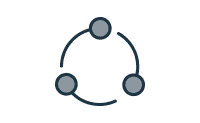

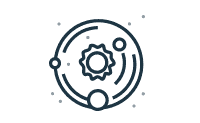
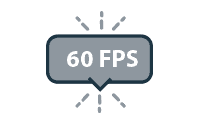
AirServer Connect 2 is the universal screen mirroring solution. It builds on our many years as an industry pioneer in screen mirroring software as well as our first-generation hardware.
AirServer Connect 2 is the world’s first 4K UHD all-in-one mirroring device that can receive AirPlay + Google Cast + Miracast, all at the same time, and it also comes with its wireless guest network, which makes it super easy to plugin and gets started.
This little device can consistently receive and display 8+ connections simultaneously in full 1080p with 60 fps gaming quality without breaking a sweat. All this while maintaining out-of-the-box compatibility with any iOS device, Mac, Chromebook, Windows 10 PC, or any Android device.

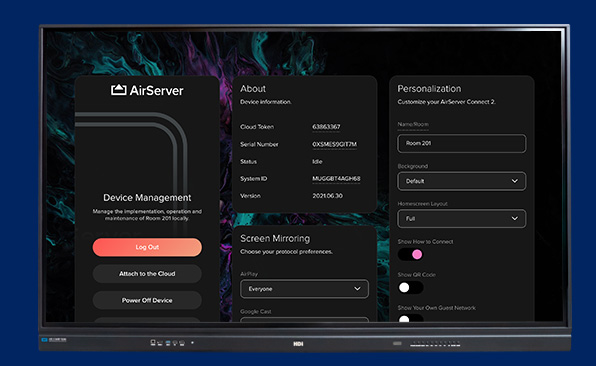

To get in touch with a HDi partner, fill in the details below
FREE CALL: 1300 882 245
Phone: (+61) 3 9459 6900
Email: info@technologycore.com.au
30/10 Mirra Court, Bundoora, VIC, Australia 3083
21/62-66 Newton Road, Wetherill Park, NSW Australia 2164

Technology Core, (previously trading as TeamBoard Australia) has been a leader in the design, manufacture and supply of interactive solutions since 1987.
©2024 TechnologyCore. All rights reserved

Technology Core, (previously trading as TeamBoard Australia) has been a leader in the design, manufacture and supply of interactive solutions since 1987.
FREE CALL: 1300 882 245
Phone: (+61) 3 9459 6900
Email: info@technologycore.com.au
30/10 Mirra Court, Bundoora, VIC, Australia 3083
21/62-66 Newton Road, Wetherill Park, NSW Australia 2164
©2024 TechnologyCore. All rights reserved